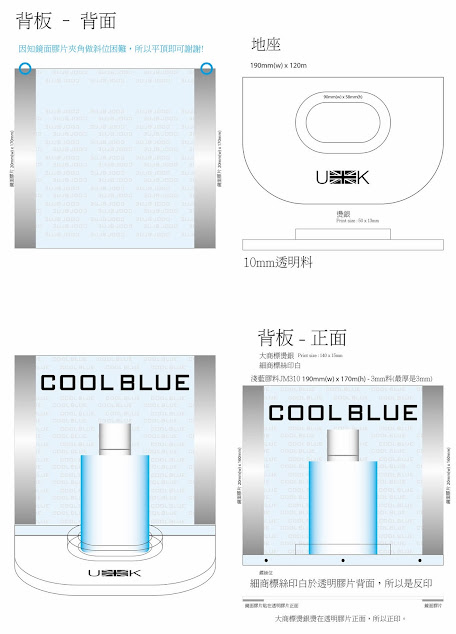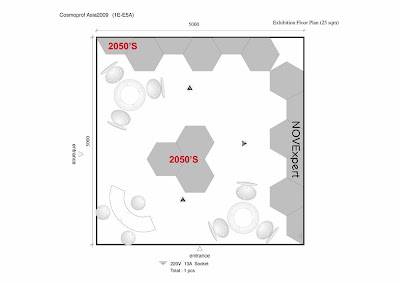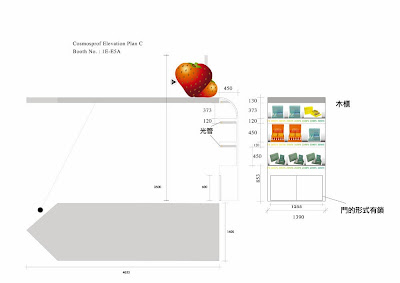Poster, Easy roll stand - Mini Club
Design and Photography Review
Poster Design and Photography. The shooting venue is in a Night Club. There the light is very weak. The shooting direction and conception. The front object is clear, the back area is hazy. Flash beam tube, the light setting is downwards from a high place. The difficulty point is in the setting angle of the light and the flash power level. The cocktail is the main object, near the cocktail is a candlestick. Both objects need the same clear. Flash should not be too strong or too weak. What aperture should be used? and the aperture should not be too large. It is because the cocktail and the candlestick should also be clear. How to let the above idea be successful. We need to try several times. Setting right flash power, right aperture, right shutter speed. When success taking this photo. Then put the promotional contents requested by the customer on the artwork. The design techniques, photo and text proportions, light and dark processing, 1/3 2/3 golden proportions. These are all techniques that will be used.
This photo takes by DSLR Canon EOS 550D.
Artwork made by ai and photoshop.
Lighting set on the cocktail glass. The focal point on a cocktail. Blur shop dark area make a background. The lighting area and Dark area make a contrast. Use handwriting fonts to make a welcome feeling.
All Day Breakfast - Photography and Colour Management Review
All Day Breakfast Photography. Below's photo has color management. Take photos to make a Color Management. This process is given a photo a color standard. Colorchecker Passport has a Grey color surface. 1. Use your camera to take a grey color surface. 2. Camera manual setting white balance, use grey color surface's photo. Colorchecker Passport has many color square surfaces. 3. Take this surface photo. 4. Take the main object's photo. 5. Open Adobe Lightroom import all photos inside from the camera. 6. Use Colorchecker passport many color square surface photos, to make the color profile. 7. Use this profile to apply to the main object's photo. Why do we need this process? It is because different devices show the color is different. They have their own individual color profile. So person A sees the photo color, which may be different from person B. But we need to make a standard in the photo. When A and B's device same to make color management, then A and B person see the same photo color's different will be small. If you still have an interest in this process. You can search on google or youtube. There has much information you need.
All Day Breakfast Photography.
This photo is taken by Canon EOS 550D
This photo has Colour management by Adobe Lightroom
I used a Colorchecker passport to color manage this photo.